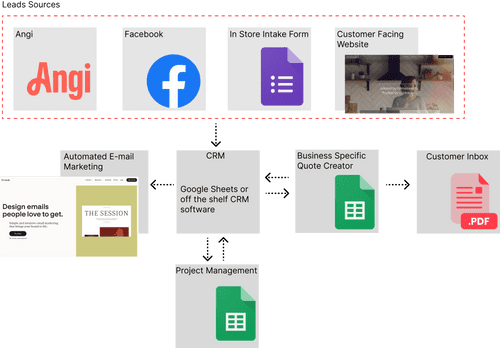Client: Various home remodeling businesses in Long Island New York
Project Background
This system and it's derivatives have been used with multiple businesses since 2019.
The original system was for a home remodeling company in Long Island, they wanted a system that combined a Customer Relationship Management (CRM) and a Configure, Price, and Quote (CPQ) tailored for their business processes. They could not find software quick enough and comprehensive enough for their processes. They wanted to work iteratively to pinpoint what featurs were necessary and what were not not, so they opted to use Google Workspace and Google Sheets as the UI and database to keep things flexible.
What We Did
Over the span of a year we built feature upon feature ending with a script with tens of thousands of lines of code to automate their processes. For the database and user interface we Google Sheets. The spreadsheet interface was familiar to all users and the possible user errors were known and tolerated because the number of users was going to be small.
For organizing clients, storing quotes, and project documents and pictures we used Google Drive and connected the folder link to the client in the CRM.
Features
Track Leads: Automatically centralize leads from multiple sources into the CRM Google Sheet for the sales team to quickly call or email Sources:
- Google Form
- Angies List
- Their Business Website Form
Create Quotes: Use business specific data and processes to build quotes more quickly and accurately than manual hand built quotes Quote Features:
- Change Orders
- Customer Portal - Allow client to view progress and allow the business to track money
- Save pictures and documents in project folders in Google Drive
- Templates for faster quote creation for common jobs
Track Projects in Progress: In the CRM track the business could now track a project with all the associated quote data from previous steps of the CRM Features:
- Track Project Phase
- Manage Project Assets
Completed Projects: Keep client data for completed projects for automated email marketing purposes
Configure, Price, and Quote Database: The data was kept in each quote creation Google Sheet. The advantage to this is that once a quote is sent out the prices are locked in that time so that price changes do not affect existing quotes. The disadvantage is that compared to a central database you cannot update all prices at the same time. But using Google Sheets as a database it is more difficult to create a reliable central database for this type of project.
Outcome
The business owner’s hypothesis was that sending out a quote faster than other remodeling companies would lead to more booked projects. The business cut their quote time by 90%. Now they are able to give a quote the same day, cutting the turnaround time from contact to quote from days to hours. This increased the amount of booked projects. This software was ported to 2 other businesses and adjusted to fit their processes.
Is This Solution Right For You
We compare this solution to an equivalent fully custom web application
Pros
- Cost and development time is at least 10x cheaper than an equivalent fully custom web application
- No monthly hosting fees, Google hosts the app for free
- Significantly reduced development time compared to a custom web application, turnaround time is many months faster
Cons
- Very limited fine grained user permissions
- UI is a spreadsheet and is more prone to user mistakes and errors, it requires a lot of trust with your team
- A spreadsheet really limits UI customization